
08 Dec, 2022
On June 16th, 2021, Google started rolling out a significant change to its core algorithm. The Page Experience Update is the name of this update. By giving priority to pages with quick load speeds, stable, non-shifting pages, and HTTPS security, it aims to provide consumers a better experience. Since 2010, Google has given priority to fast pages, but the 2021 update adds three new metrics that assess page speed, user experience overall, and security via an SSL. These new indicators are known as Core Web Vitals by Google.
Since it is the holiday season, it is more crucial than ever to make sure that your website operates at peak efficiency and provides the security required to manage the enormous volume of online sales transactions.
A secure variant of the Hypertext Transfer Protocol is HTTPS or Hypertext Transfer Protocol Secure. It governs the transfer of information from your web browser to a website. The encryption method used by HTTPS to handle sensitive data, such as entering your bank account, making an online purchase, and opening an email, is what distinguishes the two.
Any website that asks users to log in at some point throughout their interactions with it should be utilizing HTTPS. A padlock in the URL bar lets you know a website is secure if you are doubtful.
Google displays a flag on websites that utilize HTTP and are not secure, indicating that they are not. Unfortunately, Google ranks sites like this so low that you probably won't see one until you're fairly far into search engine results.
Websites are extensively scrutinized by web browsers, and HTTPS websites are ranked higher in search engine rankings. Google Chrome is one such browser. Google Chrome increased the bar for its search engine results in June, giving HTTPS websites a higher ranking than before.
Google is switching to HTTPS as the default way for loading webpages, therefore it also believes that most websites already employ SSL/TLS certificates. If you have an SSL/TLS certificate, loading your website shouldn't be too difficult. If not, your website will either take a long time to load or produce a 404 error. Google made this adjustment for the following main reasons:
1. Google presumptively wants Chrome users' data to be secure: The majority of people do not include HTTP or HTTPS in the web URL. Instead, if you wish to visit a specific website, you often use www.example.com or example.com. Google thus thinks that all of the websites you visit are secure and utilize HTTPS.
2. One of Google's primary concerns is security, and the company regularly produces a Transparency Report. According to research from Google, "Strong encryption, in our opinion, is essential for ensuring the security and protection of every online user. We are striving to provide encryption support in all of our products and services as a result."
3. 95% of web traffic already uses HTTPS: The overwhelming majority of web traffic relies on HTTPS; it makes sense to connect to HTTPS first. It's faster to connect with the protocol, and most likely to succeed instead of trying HTTP first and waiting for the server.
Despite the fact that Chrome is widely used, there are still alternative browsers that people use to access the internet. Firefox, Microsoft Edge, Safari, and Opera are a handful of noteworthy ones. It's unfortunate that some browsers haven't followed the security recommendation to use HTTPS first. Instead, there are add-ons and settings that make HTTPS the default. In the absence of these, HTTP remains the default protocol, putting consumers at risk of visiting unsafe websites and having their personal information compromised. Understanding this is crucial since not all of your traffic is coming from Chrome, and it's crucial to utilize your SSL/TLS certificate to safeguard critical data belonging to both you and your website visitors.
If you're reading this article, you're already an E-commerce business or seriously considering starting an e-commerce business. It boils down to sales when it comes to HTTPS and your Ecommerce business. GlobalSign conducted a study and found that 84% of users said they would abandon an online purchase if they found or were informed that a site was not secure. Without the security, you could lose up to 48.2% of your customer base, and they'll refuse to make a purchase online.
It's time to assess your website's security now that you are aware of the significance of encrypting your website data. If you have an SSL/TLS certificate, the majority of issues are already taken care of, but let's look at how to protect your website and make sure your data and your customers' data are secure.
Internet Protocol, sometimes known as IP, is a set of guidelines that control the type of data transferred over the Internet. Every time you visit the Internet or a local network, an IP address that uniquely identifies the device is delivered. When someone visits your website, the server it is housed on also has an IP address that it uses to send information to the visitor's device. It functions much like a phone. The number you use establishes a secure line of communication between you and the other party and matches the phone number of the person you are calling.
A Dedicated IP address isn't shared with any other websites. Most web host providers offer a dedicated server or shared server. The dedicated server comes with a dedicated IP address, and a shared server shares that IP address with one or more other websites. When your server shares its IP address with other sites, even with an SSL certificate, you risk hackers accessing your data.
Contrary to common perception, web hosting does not come with an SSL Certificate installed by default. Three types of SSL certificates are used: Extended Validation (EV), Organization Validated (OV), and Domain Validated (DV) (EV). Depending on the degree of user trust, each one has particular security settings and validation techniques.
A DV certificate verifies site domain ownership by checking against a domain registry. However, they provide no specific details on the group itself. Because they lack this information, DV certificates are not advised for use in commerce. Even though it is the least expensive certificate available, it does not authenticate anything other than the owner of the website.
A DV Certificate makes website visitors exposed to online fraud since they are unable to verify if the company is reliable and safe or not. As a result, DV certificates should only be used in situations where authentication is not an issue, such as on your company's intranet or other secured internal systems.
An OV needs certificate authority to vouch for the legitimacy and registration of your company or website making the certification request. Then, when a website visitor clicks the padlock icon, your company name appears in the selection menu.
The company has to be verified by the Certificate Authority (CA), a body that provides digital certificates, in order to obtain an OV certificate. By enabling people to depend on signatures or claims made about the private key that corresponds to the public key, it validates the ownership of a public key. The basic certificate required for a commercial or public-facing website is provided by these keys, which also give certificates for valid business information.
Adding validation procedures to the certificate allows EV certificates to provide the maximum degree of authenticity. This protects both your users and your brand. Although not all websites on the internet employ EV certificates, the majority of the top companies in the world do so to maintain consumer confidence. EV certificates are used by more than half of the top 400 e-commerce websites, which have observed a rise in online sales and higher levels of client confidence.
EV certificates for sites with account logins, front-facing webpages, and other sensitive parts of a website provide you the highest level of validation to know where and to whom your encrypted data is delivered. Additionally, EV certificates are the most secure since it is difficult to impersonate a website that uses them, and such websites almost never experience identity-spoofing attacks.
You still receive the same encryption whether you use a free SSL or a commercial one. Other aspects of the certificate, however, change significantly. First off, a free SSL certificate only verifies the domain for which it was given, so you can be sure you're in the proper place and that it's authenticated when you see HTTPS in the address bar. But it only does that. You have no idea who is in charge of the website or even whether it belongs to a legitimate company. Higher levels of validation that can supply verifiable information about the domain and the organization operating it are offered by paid SSL certificates. Only an established commercial Certificate Authority offers this kind of SSL. Only paid CAs can give the firm validation that costs time and resources. Additionally, assistance is provided when you get an SSL certificate in case you run into any problems with it. An SSL/TLS certificate has a lot of moving elements, so there's a potential that anything may go wrong that you can't remedy. Because they lack the time or resources to check their SSL to make sure everything is linked and functioning properly, this is a serious issue for many businesses.
Your operating system, the server software used by your website, the cost of your SSL, and if it is free all affect how your SSL certificate is installed. For registering and installing your SSL certificate on your website and server, the majority of free certificate alternatives include comprehensive, step-by-step instructions. The task can be done for you by a hired SSL if you don't feel competent to do it yourself.
There are a few things you need to take care of before installing and launching your website in order for it to use the SSL and show that it is safe.
Edit the .htaccess file, the site's root file, to require HTTPS or route traffic to it. This will ensure that all traffic is encrypted. Warning: To prevent costly errors, you must be very careful when editing this file. If you're a do-it-yourselfer, make sure you follow the instructions on how to update this file and confirm that your SSL is set up and functioning properly.
Look for Mixed Content Warnings: These warnings show up when you link to resources that by default load over an HTTP link, such as photos and videos. These links may ruin the usability and operation of the website. Using SSH-access commands, you or your development team may search your site for them so you can either remove them or locate an HTTPS link to use.
Note that the presence of HTTPS does not guarantee the security of your on-server data and information. Only the data flow from a visitor's point of access to your website and servers, and vice versa, is protected.
Data security is of utmost importance to Itgenix Softech Solutions since they are aware of how interconnected everything you do online is. Our committed solution architects are prepared to discuss your needs for e-commerce with you. We provide you with an estimate that includes hosting charges, and the web host can take care of all your security requirements. So get in touch with us right now to see how Itgenix Softech Solutions can help you expand your company while maintaining the privacy and security of your client's information.

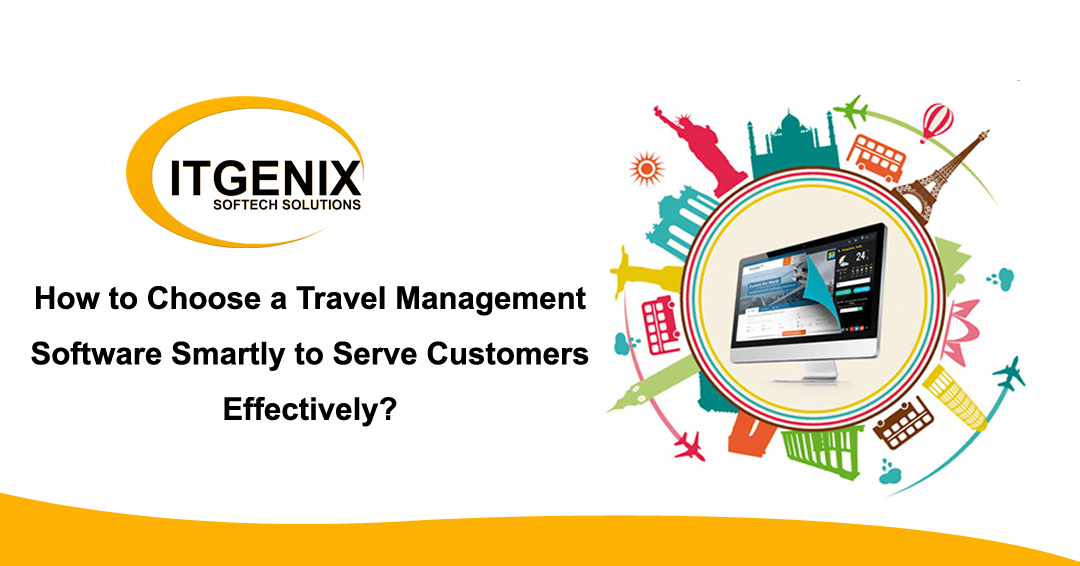





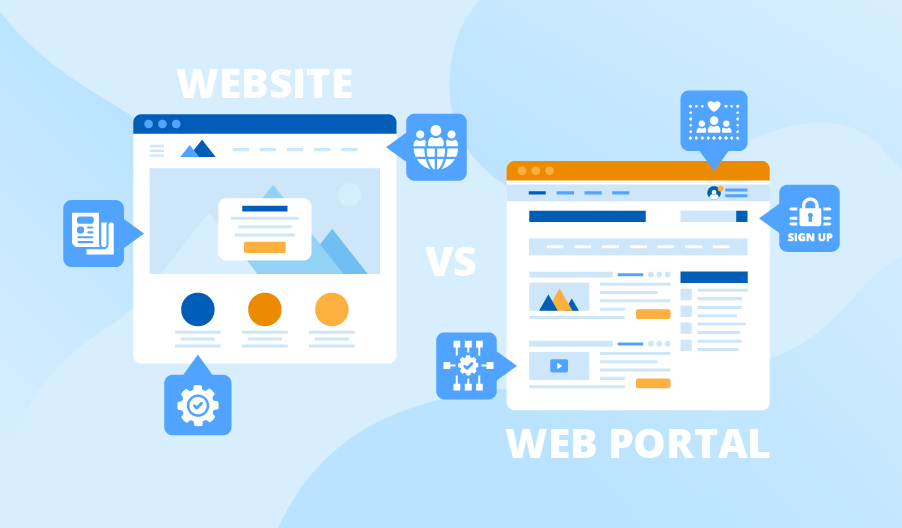

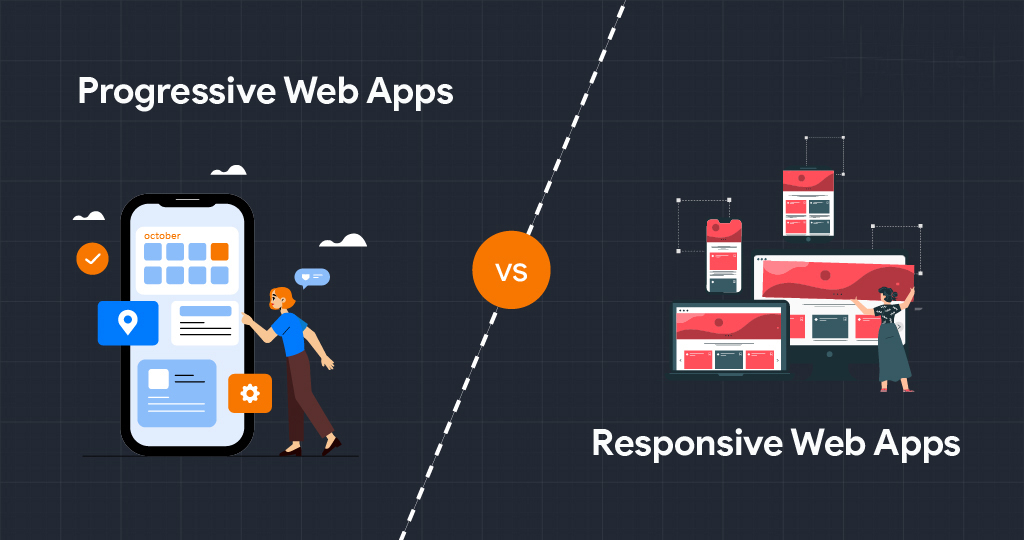
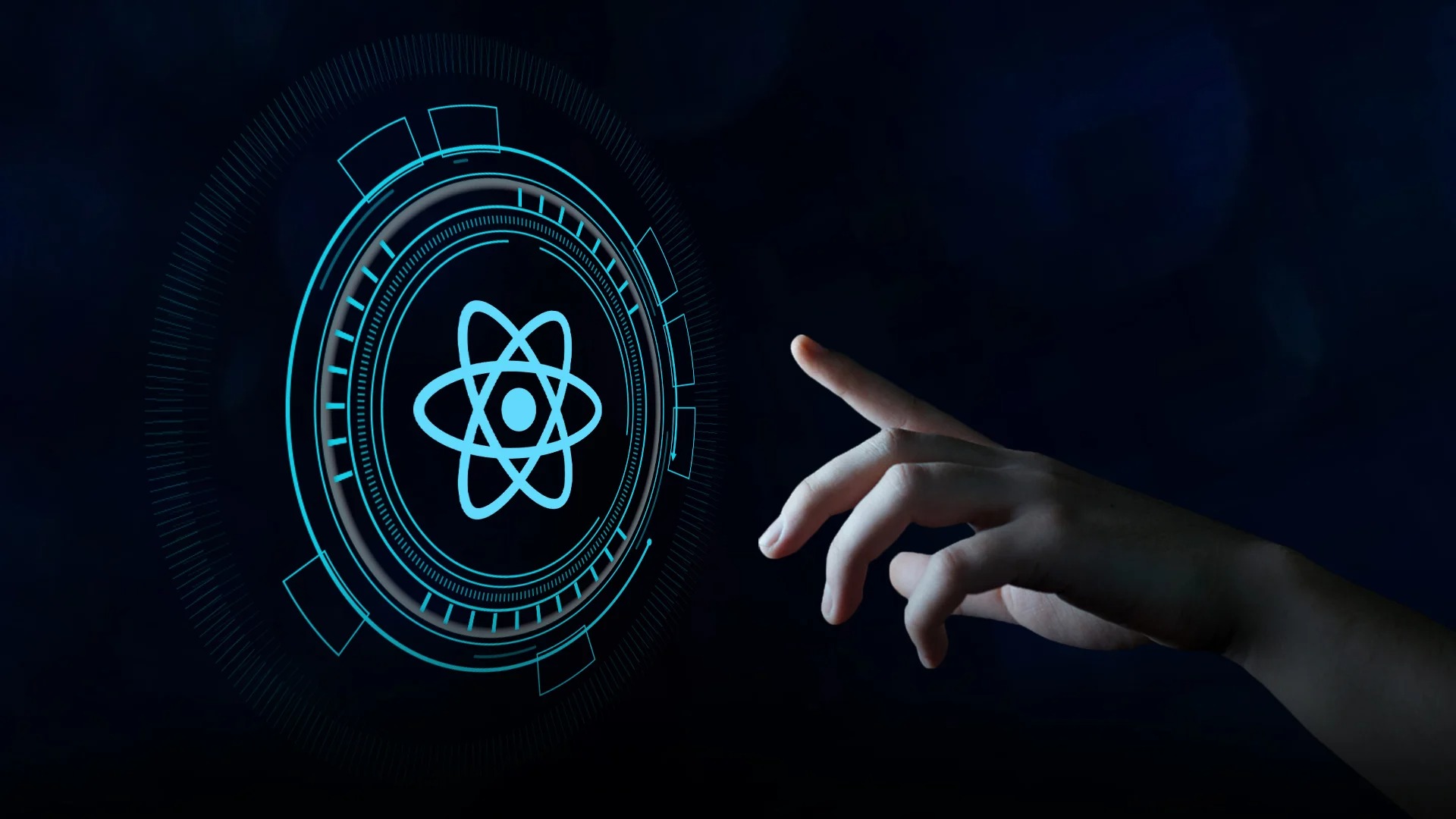






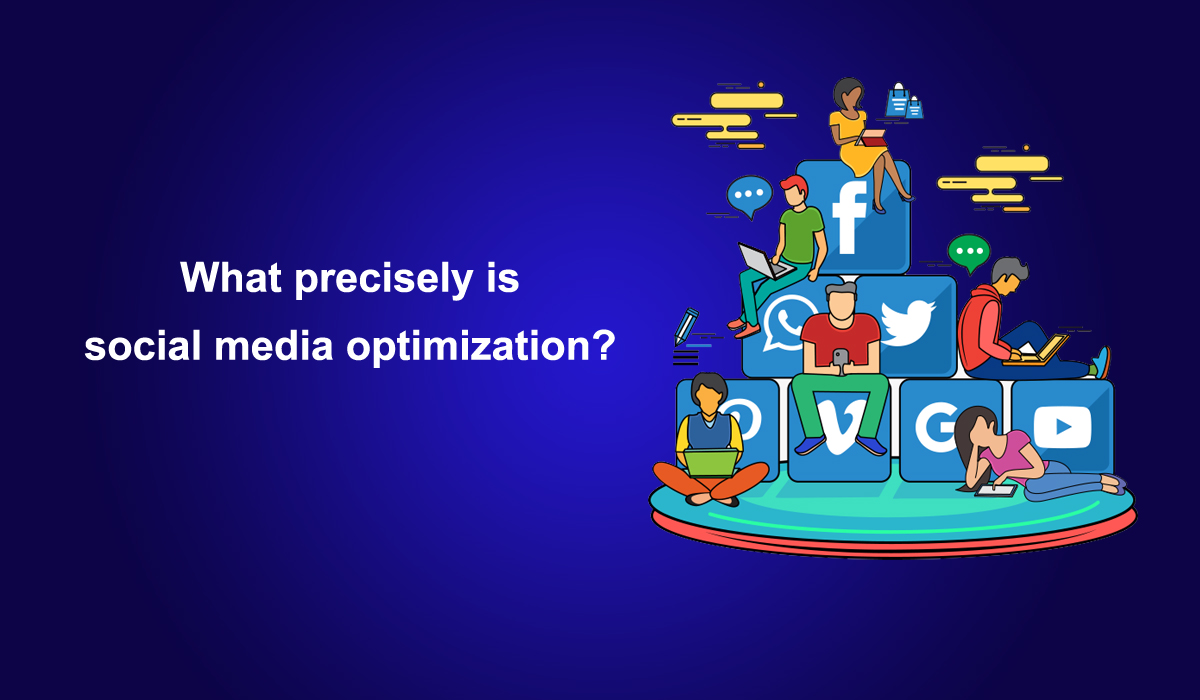
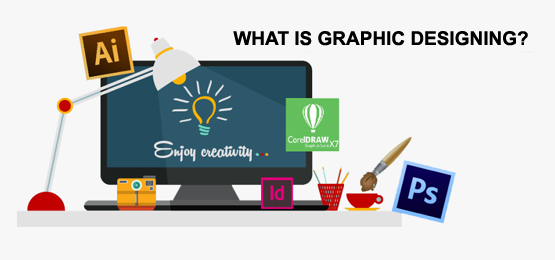

.png)



All right reserved by Itgenix Softech Solutions